Expert View
The Expert View is an advanced interface that extends the configuration of components and functionalities for processes without requiring the step-by-step procedure proposed in the Wizard view. For example, from the Expert View, you can configure external systems, authorizations, and organizational elements.
We recommend using the Wizard view to complete the creation of your processes and accessing the Expert View to add advanced options that cannot be handled through the Wizard view. Examples include creating your organization, managing Work Portal security, managing the scheduler, creating global business rules, global forms, and parameter entities.
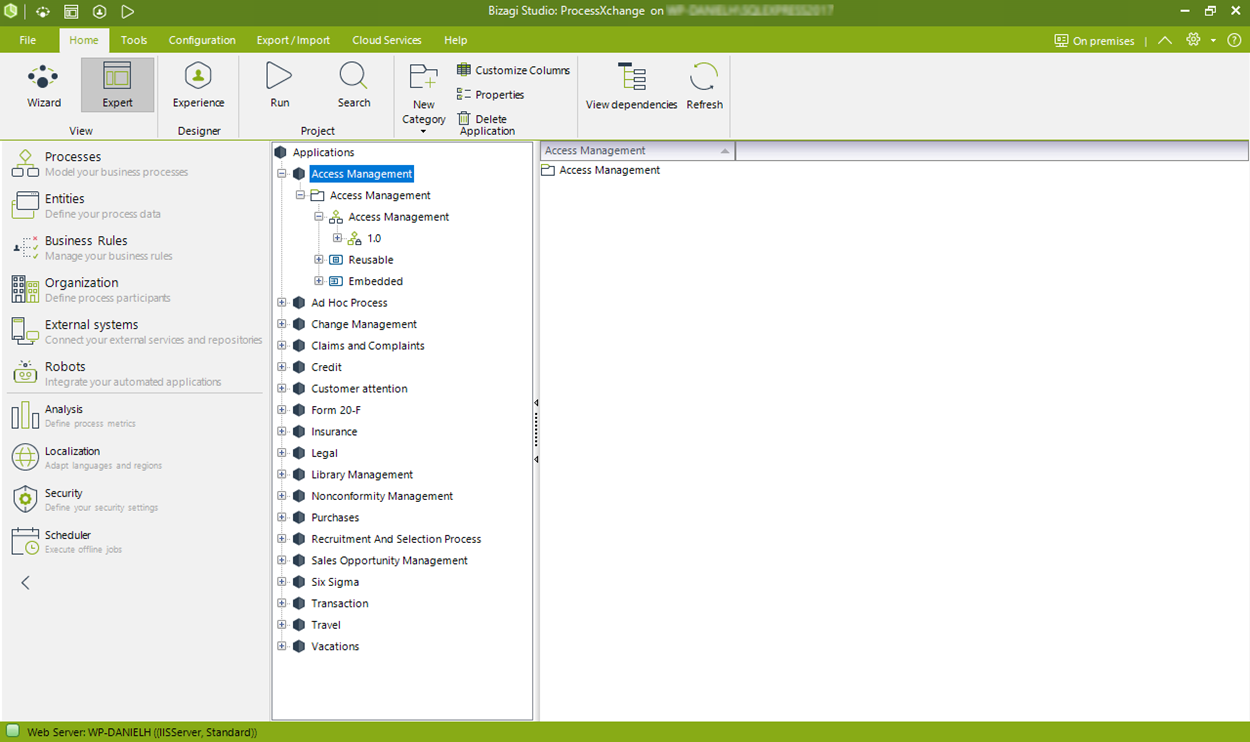
The Expert View has the following options:
-
Processes:
Organizes your project's process structure, containing all applications and their processes. You can classify by applications, categories, and processes. -
Entities:
Lists all entities in your data model. You can create, delete, and manage master, parameter, system, and application entities. The same actions can be performed on attributes and forms belonging to each entity. -
Business Rules:
Contains all global business rules that can be reused in specific applications or across projects. -
Organization:
Defines the hierarchical structure of the company and the association between different people and areas. -
External Systems:
Sets and manages external systems integration with your Bizagi project. This includes configuring ECM connectors, virtual and replicated entities, and interface administration (e.g., web or REST service invocations). -
Bots:
Manages integration options with supported Bots and RPA vendors. Configurations here are available for use and integration within your project. -
Analysis:
Provides management indicators based on real-time business information. Dimensions allow filtering of reports. -
Localization:
Configures translations for objects specific to your implementation, such as process names, roles, user interfaces, and fields. -
Security:
Defines the authentication schema for the Work Portal and permissions for menus and processes based on specific roles and user groups. -
Scheduler:
Allows the creation of custom jobs, which are business rules carried out periodically. These jobs are general expressions not tied to a specific process. -
Large Explorer Bar:
Enlarges or shrinks the icons on the Modules bar.
Aiming to standardize and homogenize your business requirements, you can modify the names of properties like Applications, Attributes, Categories, Entities, Expressions, Facts, and Processes in the Expert View. Keep in mind that if you make changes, you must also update the corresponding dependencies.